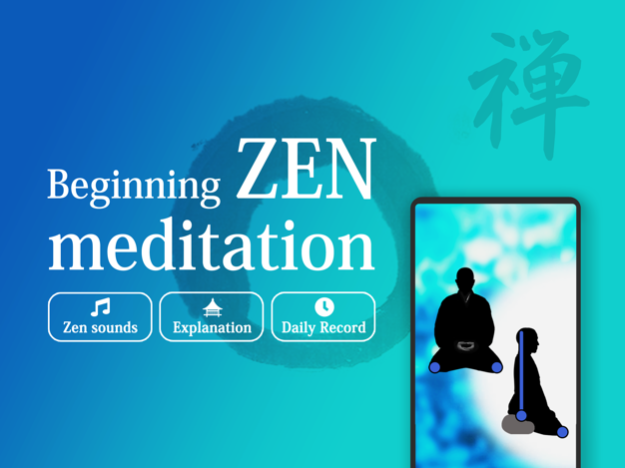ZenOto 612
Continue to app
Free Version
Publisher Description
This is a smart introductory Zazen app. It has all the features you need to start meditating for free.
It's a great way to start a meditation habit.
A simple Zen sound player.
〜Listen to simple sounds and relax.
〜You can combine sounds to your liking.
Authentic sound sources that resonate in your heart
〜The sound of bells, drums, sutras, and many other sounds (from Zen temples)
Very easy to understand introductory guide
〜Step-by-step level design
〜Gentle and essential explanations (supervised by Zen temples)
A full-fledged timer that you can customize.
〜A timer that can be freely designed to your preference
〜Infinite number of combinations of sound sources
Many features to keep you going
Illustrated books and cards to make learning fun
A diary and a record of everyone's activities to help you continue.
About the sound of Zen
In Zen temples, time is told by sound.
In Zen temples, time is indicated by sounds, such as waking up, gathering, eating, chanting, and sleeping.
We have recorded such authentic sounds of Zen temples.
In Buddhism, "Zen" in particular has a simple, stripped-down purity.
Please try this application to feel the atmosphere of a Buddhist Zen temple.
This software uses "CRIWARE (TM)" of CRI Middleware Co.
Sep 9, 2021
Version 612
Fixed a bug on some devices
Notification page from the app
About ZenOto
ZenOto is a free app for iOS published in the Health & Nutrition list of apps, part of Home & Hobby.
The company that develops ZenOto is yuichi oyama. The latest version released by its developer is 612.
To install ZenOto on your iOS device, just click the green Continue To App button above to start the installation process. The app is listed on our website since 2021-09-09 and was downloaded 1 times. We have already checked if the download link is safe, however for your own protection we recommend that you scan the downloaded app with your antivirus. Your antivirus may detect the ZenOto as malware if the download link is broken.
How to install ZenOto on your iOS device:
- Click on the Continue To App button on our website. This will redirect you to the App Store.
- Once the ZenOto is shown in the iTunes listing of your iOS device, you can start its download and installation. Tap on the GET button to the right of the app to start downloading it.
- If you are not logged-in the iOS appstore app, you'll be prompted for your your Apple ID and/or password.
- After ZenOto is downloaded, you'll see an INSTALL button to the right. Tap on it to start the actual installation of the iOS app.
- Once installation is finished you can tap on the OPEN button to start it. Its icon will also be added to your device home screen.